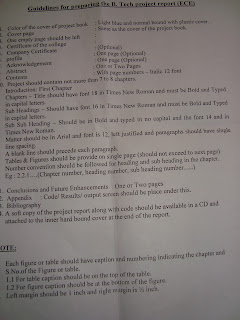ms office 2007
Friday 14 December 2012
Monday 10 December 2012
Saturday 8 December 2012
Thursday 6 December 2012
Ubuntu shortcut keys
General keyboard shortcutsCtrl + A = Select all
Ctrl + C = Copy the highlighted content to clipboard
Ctrl + V = Paste the clipboard content
Ctrl + N = New (Create a new document, not in terminal)
Ctrl + O = Open a document
Ctrl + S = Save the current document
Ctrl + P = Print the current document
Ctrl + W = Close the close document
Ctrl + Q = Quit the current applicationKeyboard shortcuts for GNOME desktopCtrl + Alt + F1 = Switch to the first virtual terminal
Ctrl + Alt + F2(F3)(F4)(F5)(F6) = Select the different virtual terminals
Ctrl + Alt + F7 = Restore back to the current terminal session with X
Ctrl + Alt + Backspace = Restart GNOME
Alt + Tab = Switch between open programs
Ctrl + Alt + L = Lock the screen.
Alt + F1 = opens the Applications menu
Alt + F2 = opens the Run Application dialog box.
Alt + F3 = opens the Deskbar Applet
Alt + F4 = closes the current window.
Alt + F5 = unmaximizes the current window
Alt + F7 = move the current window
Alt + F8 = resizes the current window.
Alt + F9 = minimizes the current window.
Alt + F10 = maximizes the current window
Alt + Space = opens the window menu.
Ctrl + Alt + + = Switch to next X resolution
Ctrl + Alt + - = Switch to previous X resolution
Ctrl + Alt + Left/Right = move to the next/previous workspaceKeyboard shortcuts for TerminalCtrl + A = Move cursor to beginning of line
Ctrl + E = Move cursor to end of line
Ctrl + C = kills the current process.
Ctrl + Z = sends the current process to the background.
Ctrl + D = logs you out.
Ctrl + R = finds the last command matching the entered letters.
Enter a letter, followed by Tab + Tab = lists the available commands beginning with those letters.
Ctrl + U = deletes the current line.
Ctrl + K = deletes the command from the cursor right.
Ctrl + W = deletes the word before the cursor.
Ctrl + L = clears the terminal output
Shift + Ctrl + C = copy the highlighted command to the clipboard.
Shift + Ctrl + V (or Shift + Insert) = pastes the contents of the clipboard.
Alt + F = moves forward one word.
Alt + B = moves backward one word
Arrow Up/Down = browse command history
Shift + PageUp / PageDown = Scroll terminal outputKeyboard shortcuts for CompizAlt + Tab = switch between open windows
Win + Tab = switch between open windows with Shift Switcher or Ring Switcher effect
Win + E = Expo, show all workspace
Ctrl + Alt + Down = Film Effect
Ctrl + Alt + Left mouse button = Rotate Desktop Cube
Alt + Shift + Up = Scale Windows
Ctrl + Alt + D = Show Desktop
Win + Left mouse button = take screenshot on selected area
Win + Mousewheel = Zoom In/Out
Alt + Mousewheel = Transparent Window
Alt + F8 = Resize Window
Alt + F7 = Move Window
Win + P = Add Helper
F9 = show widget layer
Shift + F9 = show water effects
Win + Shift + Left mouse button = Fire Effects
Win + Shift + C = Clear Fire Effects
Win + Left mouse button = Annotate: Draw
Win + 1 = Start annotation
Win + 3 = End annotation
Win + S = selects windows for grouping
Win + T = Group Windows together
Win + U = Ungroup Windows
Win + Left/Right = Flip WindowsKeyboard shortcut for NautilusShift + Ctrl + N = Create New Folder
Ctrl + T = Delete selected file(s) to trash
Alt + ENTER = Show File/Folder Properties
Ctrl + 1 = Toggle View As Icons
Ctrl + 2 = Toggle View As List
Shift + Right = Open Directory (Only in List View)
Shift + Left = Close Directory (Only in List View)
Ctrl + S = Select Pattern
F2 = Rename File
Ctrl + A = Select all files and folders
Ctrl + W = Close Window
Ctrl + Shift + W = Close All Nautilus Windows
Ctrl + R = Reload Nautilus Window
Alt + Up = Open parent directory
Alt + Left = Back
Alt + Right = Forward
Alt + Home = go to Home folder
Ctrl + L = go to location bar
F9 = Show sidepane
Ctrl + H = Show Hidden Files
Ctrl + + = Zoom In
Ctrl + - = Zoom Out
Ctrl + C = Copy the highlighted content to clipboard
Ctrl + V = Paste the clipboard content
Ctrl + N = New (Create a new document, not in terminal)
Ctrl + O = Open a document
Ctrl + S = Save the current document
Ctrl + P = Print the current document
Ctrl + W = Close the close document
Ctrl + Q = Quit the current applicationKeyboard shortcuts for GNOME desktopCtrl + Alt + F1 = Switch to the first virtual terminal
Ctrl + Alt + F2(F3)(F4)(F5)(F6) = Select the different virtual terminals
Ctrl + Alt + F7 = Restore back to the current terminal session with X
Ctrl + Alt + Backspace = Restart GNOME
Alt + Tab = Switch between open programs
Ctrl + Alt + L = Lock the screen.
Alt + F1 = opens the Applications menu
Alt + F2 = opens the Run Application dialog box.
Alt + F3 = opens the Deskbar Applet
Alt + F4 = closes the current window.
Alt + F5 = unmaximizes the current window
Alt + F7 = move the current window
Alt + F8 = resizes the current window.
Alt + F9 = minimizes the current window.
Alt + F10 = maximizes the current window
Alt + Space = opens the window menu.
Ctrl + Alt + + = Switch to next X resolution
Ctrl + Alt + - = Switch to previous X resolution
Ctrl + Alt + Left/Right = move to the next/previous workspaceKeyboard shortcuts for TerminalCtrl + A = Move cursor to beginning of line
Ctrl + E = Move cursor to end of line
Ctrl + C = kills the current process.
Ctrl + Z = sends the current process to the background.
Ctrl + D = logs you out.
Ctrl + R = finds the last command matching the entered letters.
Enter a letter, followed by Tab + Tab = lists the available commands beginning with those letters.
Ctrl + U = deletes the current line.
Ctrl + K = deletes the command from the cursor right.
Ctrl + W = deletes the word before the cursor.
Ctrl + L = clears the terminal output
Shift + Ctrl + C = copy the highlighted command to the clipboard.
Shift + Ctrl + V (or Shift + Insert) = pastes the contents of the clipboard.
Alt + F = moves forward one word.
Alt + B = moves backward one word
Arrow Up/Down = browse command history
Shift + PageUp / PageDown = Scroll terminal outputKeyboard shortcuts for CompizAlt + Tab = switch between open windows
Win + Tab = switch between open windows with Shift Switcher or Ring Switcher effect
Win + E = Expo, show all workspace
Ctrl + Alt + Down = Film Effect
Ctrl + Alt + Left mouse button = Rotate Desktop Cube
Alt + Shift + Up = Scale Windows
Ctrl + Alt + D = Show Desktop
Win + Left mouse button = take screenshot on selected area
Win + Mousewheel = Zoom In/Out
Alt + Mousewheel = Transparent Window
Alt + F8 = Resize Window
Alt + F7 = Move Window
Win + P = Add Helper
F9 = show widget layer
Shift + F9 = show water effects
Win + Shift + Left mouse button = Fire Effects
Win + Shift + C = Clear Fire Effects
Win + Left mouse button = Annotate: Draw
Win + 1 = Start annotation
Win + 3 = End annotation
Win + S = selects windows for grouping
Win + T = Group Windows together
Win + U = Ungroup Windows
Win + Left/Right = Flip WindowsKeyboard shortcut for NautilusShift + Ctrl + N = Create New Folder
Ctrl + T = Delete selected file(s) to trash
Alt + ENTER = Show File/Folder Properties
Ctrl + 1 = Toggle View As Icons
Ctrl + 2 = Toggle View As List
Shift + Right = Open Directory (Only in List View)
Shift + Left = Close Directory (Only in List View)
Ctrl + S = Select Pattern
F2 = Rename File
Ctrl + A = Select all files and folders
Ctrl + W = Close Window
Ctrl + Shift + W = Close All Nautilus Windows
Ctrl + R = Reload Nautilus Window
Alt + Up = Open parent directory
Alt + Left = Back
Alt + Right = Forward
Alt + Home = go to Home folder
Ctrl + L = go to location bar
F9 = Show sidepane
Ctrl + H = Show Hidden Files
Ctrl + + = Zoom In
Ctrl + - = Zoom Out
Tuesday 10 April 2012
Tuesday 3 April 2012
Wednesday 21 March 2012
Friday 16 March 2012
Thursday 15 March 2012
Wednesday 14 March 2012
Saturday 25 February 2012
Proximo Tech Soft Pvt Ltd. jobs
(www.proximo.in)
http://www.ChetanaS.org
Recruitment for our reputed client - ROBOSOFT(Freshers) Walk-In : BE / B.Tech / MCA : C, C++ Developers @ Bangalore
http://www.ChetanaS.org
Note: This is a direct job with our client. There will NOT be any Training/Recruitment/Registration/Consulting fees collected from candidates before/after the placement.Job Position : C, C++ DeveloperJob Category : IT / SoftwareWalk-In Location : Bangalore, KarnatakaJob Location : Udupi, KarnatakaDesired Qualification :
• 2011 Passout. (MCA, BE/B.Techs (Only CS and IT) are welcome to apply)
• Percentage: More that 75% aggregateDesired Experience : 0 YearsMandatory Skills : C, C++
http://www.ChetanaS.org
Desired Skills :
Please Carry (mandatory) :
• Updated Resume Copy
• A printout of this ChetanaS job posting
• Photo ID proofNote: Candidates without knowledge in ‘C, C++’ – Please do NOT apply.Walk-In Date : On 25th & 26th February 2012
http://www.ChetanaS.org
Walk-In Venue :
Proximo Tech Soft Pvt Ltd.,
2nd Floor, Above MOM and ME showroom,
BTM Layout,2nd Stage, Behind Udipi Garden Hotel,
Bangalore – 76
http://www.ChetanaS.org
Contact Person : Neelima Kilari
http://www.ChetanaS.org
Contact Number : +91-80-49001234
http://www.ChetanaS.org
Recruitment for our reputed client - ROBOSOFT(Freshers) Walk-In : BE / B.Tech / MCA : C, C++ Developers @ Bangalore
http://www.ChetanaS.org
Note: This is a direct job with our client. There will NOT be any Training/Recruitment/Registration/Consulting fees collected from candidates before/after the placement.Job Position : C, C++ DeveloperJob Category : IT / SoftwareWalk-In Location : Bangalore, KarnatakaJob Location : Udupi, KarnatakaDesired Qualification :
• 2011 Passout. (MCA, BE/B.Techs (Only CS and IT) are welcome to apply)
• Percentage: More that 75% aggregateDesired Experience : 0 YearsMandatory Skills : C, C++
http://www.ChetanaS.org
Desired Skills :
• 2011 Passout. (MCA,B.E/B.Techs (only CS and IT) are welcome to apply)
• Percentage: More that 75% aggregate
• Should have good knowledge on C, C++
• Excellent communication skills are mandatory.
• Should be willing to relocate to Mangalore,Karnataka.
http://www.ChetanaS.orgPlease Carry (mandatory) :
• Updated Resume Copy
• A printout of this ChetanaS job posting
• Photo ID proofNote: Candidates without knowledge in ‘C, C++’ – Please do NOT apply.Walk-In Date : On 25th & 26th February 2012
http://www.ChetanaS.org
Walk-In Venue :
Proximo Tech Soft Pvt Ltd.,
2nd Floor, Above MOM and ME showroom,
BTM Layout,2nd Stage, Behind Udipi Garden Hotel,
Bangalore – 76
http://www.ChetanaS.org
Contact Person : Neelima Kilari
http://www.ChetanaS.org
Contact Number : +91-80-49001234
e-bionary technologies placements
“e-Bionary Technologies” Hiring: Java Programmer @ Hyderabad
Company e-Bionary Technologies
Website www.bionarytech.com
Eligibility BCA/B.Tech/MCA/B.Sc/M.Sc
Experience 0-3 Years
Location Hyderabad
e-Bionary Technologies
Job Role: Java Programmer
Job Summary:
Position : Java Programmer
Exp :0-3 Years
Location :Hyderabad
Job Description : Java programming with Struts and Hibernate
Qualification : BCA/B.Tech/MCA/B.Sc/M.Sc
Address:
e-Bionary Technologies
2nd Floor, Green Chennel Building,
# 6-3-634, Lane opp to ICICI Bank, Khairatabad,
Hyderabad 500004
AndhraPradesh, India.
Contact Us:
Mr.Kunwar Ajeet
Forward Your Resume: careers@bionarytech.com
Contact Number: 040-42408291
Send your updated resume : careers@bionarytech.com
Company e-Bionary Technologies
Website www.bionarytech.com
Eligibility BCA/B.Tech/MCA/B.Sc/M.Sc
Experience 0-3 Years
Location Hyderabad
e-Bionary Technologies
Job Role: Java Programmer
Job Summary:
Position : Java Programmer
Exp :0-3 Years
Location :Hyderabad
Job Description : Java programming with Struts and Hibernate
Qualification : BCA/B.Tech/MCA/B.Sc/M.Sc
Address:
e-Bionary Technologies
2nd Floor, Green Chennel Building,
# 6-3-634, Lane opp to ICICI Bank, Khairatabad,
Hyderabad 500004
AndhraPradesh, India.
Contact Us:
Mr.Kunwar Ajeet
Forward Your Resume: careers@bionarytech.com
Contact Number: 040-42408291
Send your updated resume : careers@bionarytech.com
PLACEMENTCELL
Date: 2012 02 25
Dear Students,
Sub: Job Mela – on 26.02.2012.
Please find below the information on theabove mentioned recruitment.
Job Mela
Organizer: Laraine Solutions
Employers: Apollo Health Street, Sitel, Optimus,Sahara, Blesso Software,
Glorious Mind Mine, Caretel, Digicall, and Tecumseh
Eligibility: 2011 / 2012 pass out students (Engg and MBAalso)
Regn. : Rs. 250 @ spot
Venue: Govt. Degree College for Women,
Opp Hyderabad Public School, Begumpet,Hyderabad
Date: 26.02.2012 - from 10:00 AM to 05:00 PM
Participants have to carry a valid CV, photographs, copies ofcertificates,
Photo ID proof / college ID
Dear Students,
Sub: Job Mela – on 26.02.2012.
Please find below the information on theabove mentioned recruitment.
Job Mela
Organizer: Laraine Solutions
Employers: Apollo Health Street, Sitel, Optimus,Sahara, Blesso Software,
Glorious Mind Mine, Caretel, Digicall, and Tecumseh
Eligibility: 2011 / 2012 pass out students (Engg and MBAalso)
Regn. : Rs. 250 @ spot
Venue: Govt. Degree College for Women,
Opp Hyderabad Public School, Begumpet,Hyderabad
Date: 26.02.2012 - from 10:00 AM to 05:00 PM
Participants have to carry a valid CV, photographs, copies ofcertificates,
Photo ID proof / college ID
Friday 24 February 2012
Interview questions on aptitude
http://www.ziddu.com/download/18687202/TCSPattern.pdf.html
http://www.ziddu.com/download/18687203/TCS3h.doc.html
http://www.ziddu.com/download/18687204/3.pdf.html
http://www.ziddu.com/download/18687205/300Puzzle.pdf.html
some of the aptitude questions.
For more information visit:
http://www.ittestpapers.com/
http://www.ziddu.com/download/18687203/TCS3h.doc.html
http://www.ziddu.com/download/18687204/3.pdf.html
http://www.ziddu.com/download/18687205/300Puzzle.pdf.html
some of the aptitude questions.
For more information visit:
http://www.ittestpapers.com/
Tuesday 21 February 2012
Erts answers
http://www.ziddu.com/download/18665102/Sharc.pdf.html
http://www.ziddu.com/download/18665103/Embedded_RealTimeSystemsNotes.pdf.html
http://www.ziddu.com/download/18665104/relnotes.rtf.html
http://www.ziddu.com/download/18665105/01B_1.PDF.html
http://www.ziddu.com/download/18665106/EMBEDDEDANDREALTIMESYSTEMS.rar.html
http://www.ziddu.com/download/18665107/Unit-1.rar.html
http://www.ziddu.com/download/18665108/erts.txt.html
Firstly prefer 2,5,6 links later visit the remaining.
Inform to all..
Almost all the answers are there.
http://www.ziddu.com/download/18665103/Embedded_RealTimeSystemsNotes.pdf.html
http://www.ziddu.com/download/18665104/relnotes.rtf.html
http://www.ziddu.com/download/18665105/01B_1.PDF.html
http://www.ziddu.com/download/18665106/EMBEDDEDANDREALTIMESYSTEMS.rar.html
http://www.ziddu.com/download/18665107/Unit-1.rar.html
http://www.ziddu.com/download/18665108/erts.txt.html
Firstly prefer 2,5,6 links later visit the remaining.
Inform to all..
Almost all the answers are there.
Sunday 19 February 2012
Saturday 18 February 2012
Tuesday 14 February 2012
Monday 13 February 2012
Job links
For Information about the jobs in the whole India. visit the following link.
http://freshersplane.com/
http://freshersplane.com/
4-2 E.C.E e-books
http://www.ziddu.com/download/12855050/Notes-2.rar.html
http://www.ziddu.com/download/12855051/Notes-1.rar.html
Useful e-books 4-2 ece branch students.
Above links are for Wireless Communications.
http://www.ziddu.com/download/14497561/RadarNotes.pdf.html
http://forum.jntuworld.com/showthread.php?18630-Radar-Systems-Notes-Study-Materials-Question-amp-Answers-%28Unit-Wise%29
The above links are for Radar Systems.
http://forum.jntuworld.com/showthread.php?19191-Embedded-amp-Real-Time-Systems-Notes-Study-Materials
The above links are for RTOS
http://www.ziddu.com/download/12855051/Notes-1.rar.html
Useful e-books 4-2 ece branch students.
Above links are for Wireless Communications.
http://www.ziddu.com/download/14497561/RadarNotes.pdf.html
http://forum.jntuworld.com/showthread.php?18630-Radar-Systems-Notes-Study-Materials-Question-amp-Answers-%28Unit-Wise%29
The above links are for Radar Systems.
http://forum.jntuworld.com/showthread.php?19191-Embedded-amp-Real-Time-Systems-Notes-Study-Materials
The above links are for RTOS
Technical seminars
http://www.scribd.com/
Before downloading the ppt you need to upload a file.
http://www.downloadppts.com/
You can download the ppts directly.
Before downloading the ppt you need to upload a file.
http://www.downloadppts.com/
You can download the ppts directly.
jobs
http://www.ziddu.com/download/18599891/07.02.2012-netaji.doc.html
Mind soft solutions on campus in Netaji college.
For details click the above link.
Mind soft solutions on campus in Netaji college.
For details click the above link.
Subscribe to:
Posts (Atom)